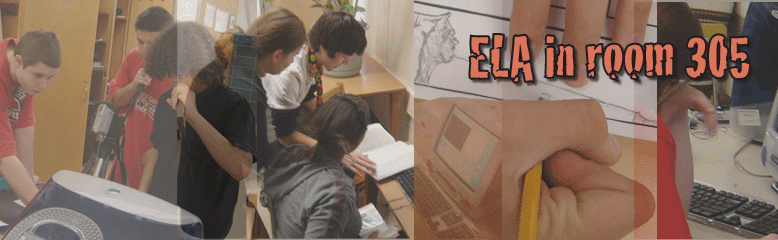After you have completed your header in Comic Life:
1. In the file menu choose "Export - Export to Image(s)
2. Save the file to your desktop
Then, sign in to Blogger
3. Under Layout (or Template), go to "Page Elements"
4. Find your header. If your template doesn't have a header, "pick a new template"
5. Click "Edit" your header
6. "Choose" a file from your computer. Find your header .gif
7. Choose placement "Instead of title and description"
skip to main |
skip to sidebar
Short Instructional Videos
A Resource For You...
I intend for this site to be the materials and information hub for the classroom. I'll be posting updates, handouts, notes, instructions, minilessons, links, student work, and much, much more.
99% of the assignments and handouts and the notes are on this site. Look around. Scroll down, and click on "older posts" if necessary. Also try the archive.
So come on in. Find what you need. Shut the door and flick the lights off on your way out.
Current Assignments
Senior Inquiry Project in Full Swing!
Final Post Due Date Thursday, May 23rd!
Exhibitions June Thursday, June 5th to Thursday June 12th!
Final Post Due Date Thursday, May 23rd!
Exhibitions June Thursday, June 5th to Thursday June 12th!
General Resources
Senior Inquiry Project Resources
- Generating a Question
- Choosing a Topic, Generating a Question
- Formatting Your Introduction
- Formatting Your Introduction Pt. II
- Formatting the Body Section
- Starting Your Body Section
- Finding Resources
- iSearch Paper Layout
- Thomson Gale Database
- Creative Searching 101
- Boolean Searching
- Son of Citation Generator
- iSearch Log
- Son of Citation Generator
- Sources
Response Prompts
Recent Posts
Period 1 Blogs
Period 4/5 Blogs
Period 6/7 Blogs
Period Nine Blogs
Contributors
Writing Your College Essay?
Technorati
Labels
- Annotation Demonstration (1)
- AP Lit (29)
- AP Lit Final Project (1)
- Blogging (1)
- candids (1)
- Contests (1)
- CVCV (1)
- Darfur (3)
- Death of a Salesman (2)
- Discussion Blogs (3)
- English IV (20)
- Film (7)
- Film Competition (1)
- iMovie (7)
- imovie pictures (1)
- Invisible Man (10)
- iSearc (1)
- iSearch (3)
- Literature Circles (7)
- Memoir (12)
- MLA Citation (1)
- Movie Trailer Project (2)
- Obama Initiative (1)
- Personal Essay (1)
- Poetry (9)
- Poetry Professor (2)
- Poetry Teacher Project (2)
- PSA (4)
- Reading (3)
- Research (3)
- Response (1)
- Scholarships (2)
- Scrap Paper (1)
- Senior Inquiry Project (7)
- Social Action (3)
- Tidbits (1)