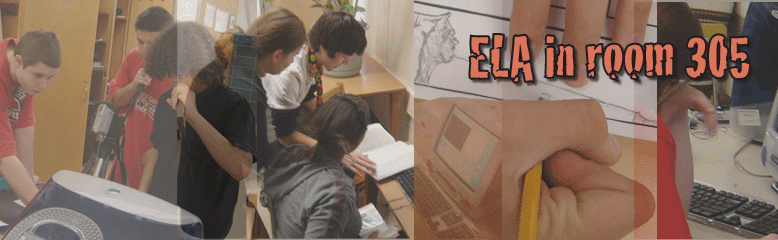Directions for Using Comic Life:
- Import your photos into iPhoto
- Drag the photos to your desktop
- Open Comic Life (App folder)
- Look to the bottom of "Album" and choose finder. Find the desktop and select it.
- Choose "Page Format" from the "file menu"
- Change "Page Size" to "Customize Size (in points). Change the width to 660 and the height to 200
- Change "Orientation" to "Landscape"
- Play around and format your picture/pictures/text.