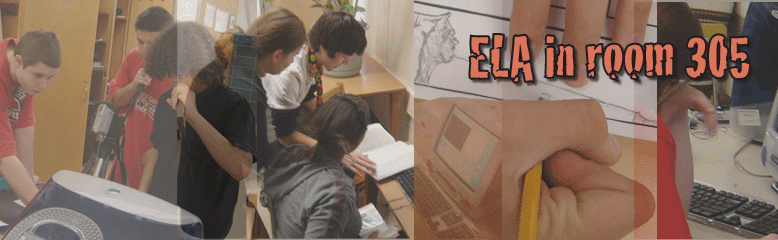I've created a tool to help you keep track of your research and organize your paper. Remember, iSearch papers are a chronological retelling of your search in a compelling and informative way. Giddy.
Click on the link above, then copy the chart and paste it into word. In Microsoft Word, choose "File" then "Page Setup" and set the orientation to landscape. Here's a picture:

Then, choose "Format Document" from the file menu. Adjust the margins to the following settings:
Top .331
Bottom .338
Left .7
Right .7
I apologize for the complicated directions. You'll only have to do it once. Plus, I've found the ability to adjust margins extremely useful when formatting Word documents.