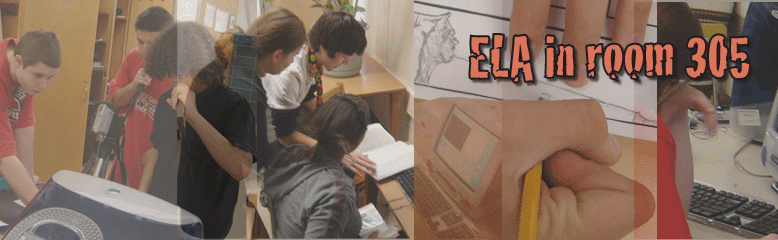Some of you may be researching topics that will cause the the district's Internet Usage robot to go haywire. In other words, you shall be blocked, even from Googling.
If this happens to you, here's what you should do:
1. Omit Words - the blocker blocks certain words from being searched. Try to imagine what word is being blocked, and then omit that word. But, retain any other language that is specific to your issue.

For example, perhaps you are trying to answer a question about the legalization of marijuana for medicinal purposes *. You search, and Oh No! A 8e6 R3000 error! Gasp! Try another search, and this time omit the word marijuana. Instead search for "legalization of" or even "medicinal purposes". Then sift through the results.
As you move forward, pick up issue specific vocabulary. This will help you with future searches.
2. Try Wikipedia or another online encyclopedia. These usually will not block search terms, as the robot will assume you have no dastardly intentions.**

3. Try the Novell database. This is a database that the district pays to get access to, and you can find many wonderful resources here.
_______________________________________________________
* I am using this as an example because this is on the list of topics I have taken off of the table
** It's not really a robot. It just helps if you imagine it as such.