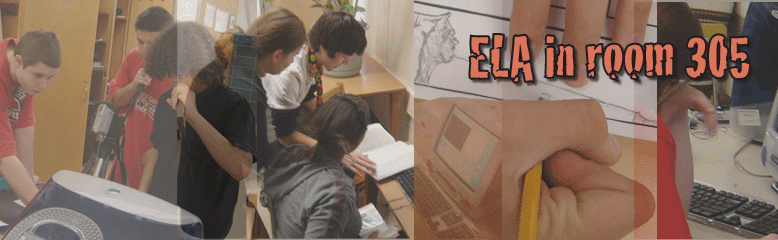Boolean searching is a way to do search queries and narrow down your results. This way, you are more likely to find what you are searching for. I really have a lot of luck using these methods, and, as far as your concerned, with the increase of digitized and searchable information, efficient and effective searching is and will be a major skill set for, umm, the foreseeable future.
So, here goes:
Quotation Marks - if you are looking for an exact phrase, then put it into quotation marks in the search field. This will limit the results to pages where those words appear in that specific order.
For example, do the following searches:
diamond mining in sierra leone (379,000 results)
"diamond mining in sierra leone" (4400 results)
AND - Another method of limiting your search results is to use the word AND in your search (must be in capital letters).
For example, do the following searches:
Buffalo abandoned houses (1,060,000 results...will bring up web pages with any of those terms)
Buffalo AND abandoned AND houses (614,00 results...will bring up web pages with all of those words)
Buffalo AND "abandoned houses" (9, 560 results...will bring up web pages with Buffalo and that particular phrase)
NOT - Another method of limiting your search results is to place a minus sign directly next to your search terms. This will make the search engine omit results with that word in it.
Let's say you are looking up school violence, but are only getting results related to Columbine high school.
Do the following search:
school violence (55,950,000 results)
school violence -Columbine (now you can focus on results that refer to other instances of school voilence.
For advanced users, try combinations of the above to get the exact results you're looking for.
skip to main |
skip to sidebar
Short Instructional Videos
A Resource For You...
I intend for this site to be the materials and information hub for the classroom. I'll be posting updates, handouts, notes, instructions, minilessons, links, student work, and much, much more.
99% of the assignments and handouts and the notes are on this site. Look around. Scroll down, and click on "older posts" if necessary. Also try the archive.
So come on in. Find what you need. Shut the door and flick the lights off on your way out.
Current Assignments
Senior Inquiry Project in Full Swing!
Final Post Due Date Thursday, May 23rd!
Exhibitions June Thursday, June 5th to Thursday June 12th!
Final Post Due Date Thursday, May 23rd!
Exhibitions June Thursday, June 5th to Thursday June 12th!
General Resources
Senior Inquiry Project Resources
- Generating a Question
- Choosing a Topic, Generating a Question
- Formatting Your Introduction
- Formatting Your Introduction Pt. II
- Formatting the Body Section
- Starting Your Body Section
- Finding Resources
- iSearch Paper Layout
- Thomson Gale Database
- Creative Searching 101
- Boolean Searching
- Son of Citation Generator
- iSearch Log
- Son of Citation Generator
- Sources
Response Prompts
Recent Posts
Period 1 Blogs
Period 4/5 Blogs
Period 6/7 Blogs
Period Nine Blogs
Contributors
Writing Your College Essay?
Technorati
Labels
- Annotation Demonstration (1)
- AP Lit (29)
- AP Lit Final Project (1)
- Blogging (1)
- candids (1)
- Contests (1)
- CVCV (1)
- Darfur (3)
- Death of a Salesman (2)
- Discussion Blogs (3)
- English IV (20)
- Film (7)
- Film Competition (1)
- iMovie (7)
- imovie pictures (1)
- Invisible Man (10)
- iSearc (1)
- iSearch (3)
- Literature Circles (7)
- Memoir (12)
- MLA Citation (1)
- Movie Trailer Project (2)
- Obama Initiative (1)
- Personal Essay (1)
- Poetry (9)
- Poetry Professor (2)
- Poetry Teacher Project (2)
- PSA (4)
- Reading (3)
- Research (3)
- Response (1)
- Scholarships (2)
- Scrap Paper (1)
- Senior Inquiry Project (7)
- Social Action (3)
- Tidbits (1)
Blog Archive
-
▼
2007
(170)
-
▼
May
(19)
- Short Stories You Might Enjoy
- PSA's
- iSearch Paper Layout
- AP Literature Final Project
- Web 2.0, You Man of the Year, You
- Evaluating Sources
- Crossing the Swamp Essay
- Google Docs
- Sources
- Official "Hey Mr. Malley, I've Got an AP Exam Rela...
- Multiple Choice Strategies
- AP Lit Exam - Reviewing Major Works for the Free R...
- iSearch Log
- Starting Your Body Section
- Thomson Gale Database
- Boolean Searches
- Creative Searching 101
- Mike O's Poetry Blog
- Finding Resources
-
▼
May
(19)