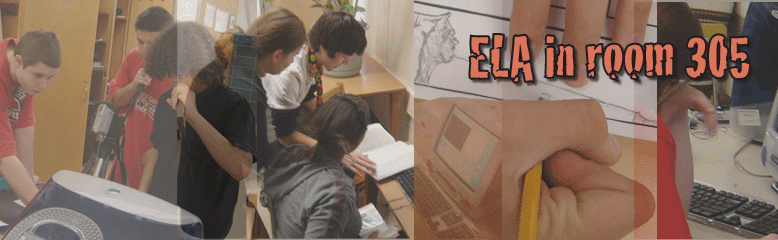Here are the steps:
1. When iMovie opens, choose "File" and "New Project"
2. Give your iMovie a name...make sure your period number and book name is in the file name.
3. You need to save your file in the Shared folder in your hard drive. The path is "Hard Drive" then "Users" then "Shared". Here's a few pics:
If you this small box appears....
 Then click on the blue box with the down arrow. This will enlarge your drop down box, and make it easier to find your folder.
Then click on the blue box with the down arrow. This will enlarge your drop down box, and make it easier to find your folder.
4. Lastly, you need to provide me with the username and password of the student who volunteered to save the file under their username. Therefore, if someone is absent, other group members can continue working on the film.