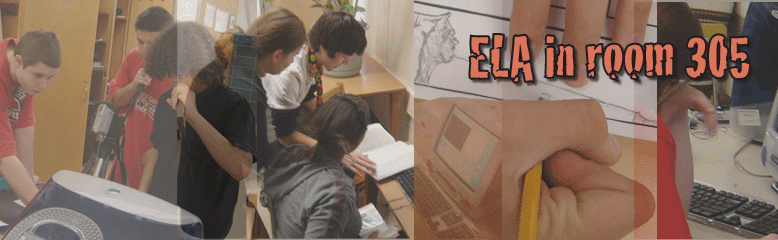In the file menu, choose "File" then "Export"
When the following dialogue box pops up, select "Quicktime" instead of camera. Then, choose "Full Quality DV" under formats.

When the following dialogue box pops up, select "Quicktime" instead of camera. Then, choose "CD-ROM" under formats.

A few other notes:
- I keep a CD-ROM version so I can upload the film to uthtv.com. Here's my channel, if you'd like to look at films my AP students made this year. That way, you are free to watch your movie anytime you'd like, or download it for posterity's sake. If you have any reservations about my putting your film online, let me know.
- I keep the full quality DV version for posterity's sake. There's a possibility that, if your movie is stellar, I will show it to various groups in presentations or workshops.