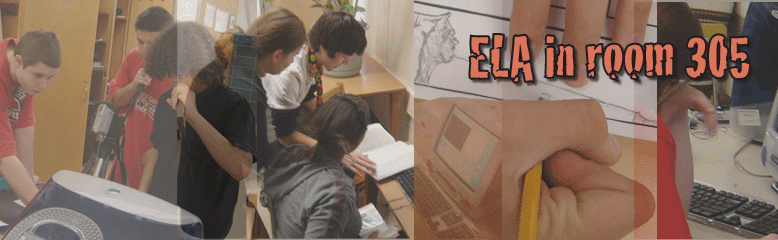What I'd like you to do is wrestle with the ideas expressed. Answer their question. Raise a question. But don't correct...people hate that (and that is coming from an English teacher!). I'd like us to focus on higher order concerns.
Lastly, if you'd like an easy way to find out who has recently posted on their blogs, you can do the following:
- Download this XML file to your desktop.
- Go to Google Reader
- Make sure you're signed in to your Blogger/Google Account.
- You should have a Google Reader account already. If not, accept one.
- At the bottom of the column on the left side click on "Manage Subscriptions"
- In the yellow toolbar click on "Import/Export"
- "Choose File" and figure out where you saved it.
- Upload it.
- Oila. If you were successful, your Google Reader should now look like this.

Every time one of your peers publishes a post, it will be sucked (for lack of a better word) into your Google Reader. Now you can be kept up to date with what your fellow classmates are doing, and comment accordingly. You can also easily subscribe to other blogs, news feeds, etc.